To upload the Garmin track using your mobile phone, see the following tutorial: LINK
Start page
On the start page you have access to the following.
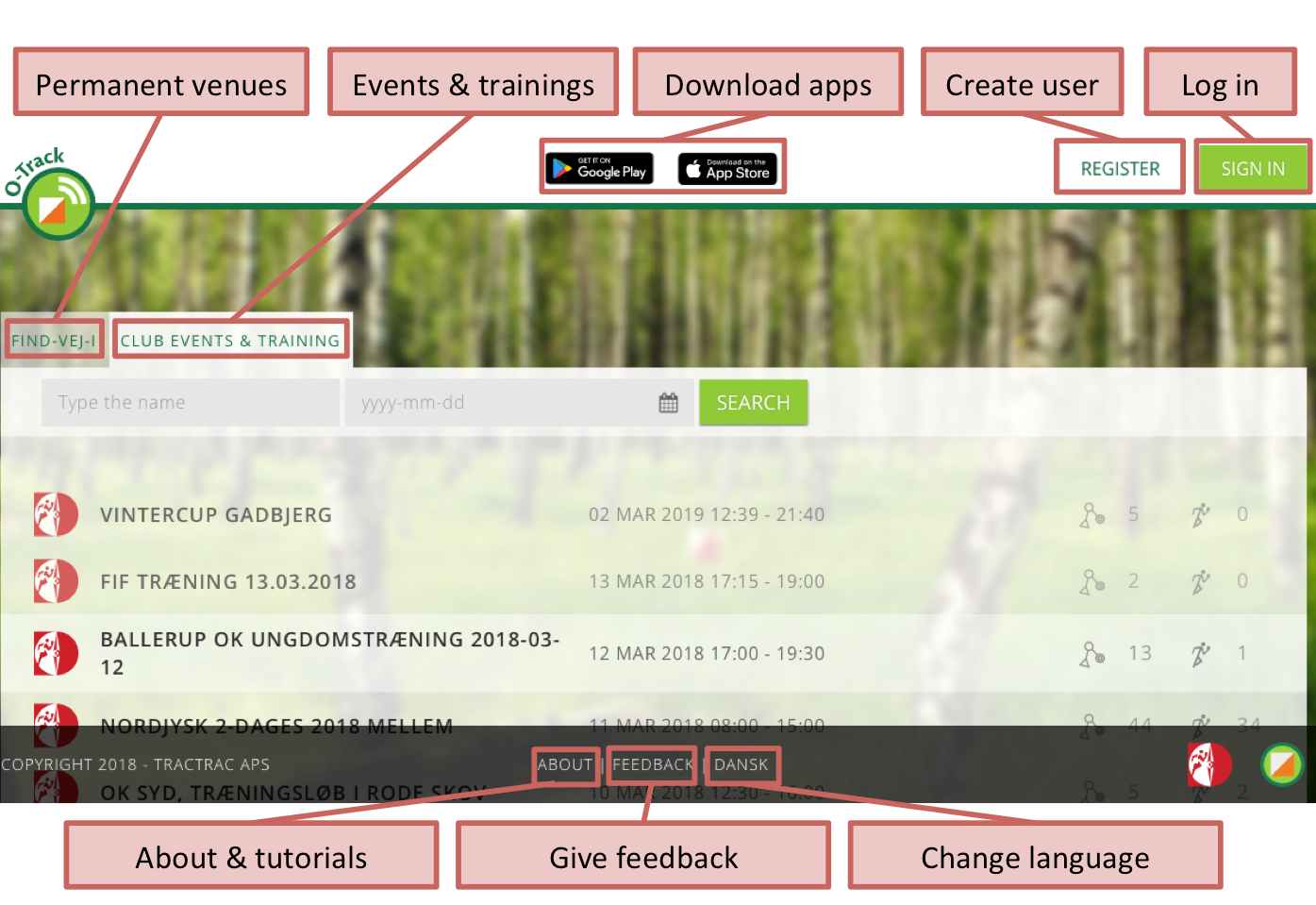
Permanent events
Lists all available Permanent events sorted by postal code.
User restriction: None / Always available
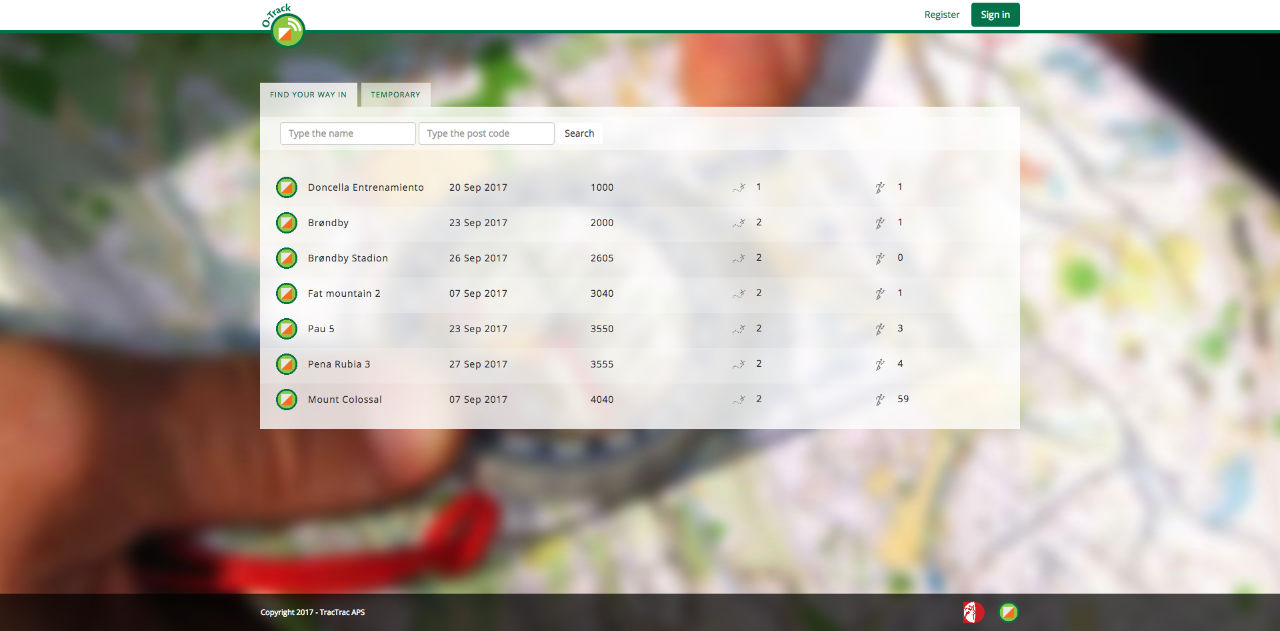
Events & Training
Lists all historic club events and training sessions.
User restriction: None / Always available
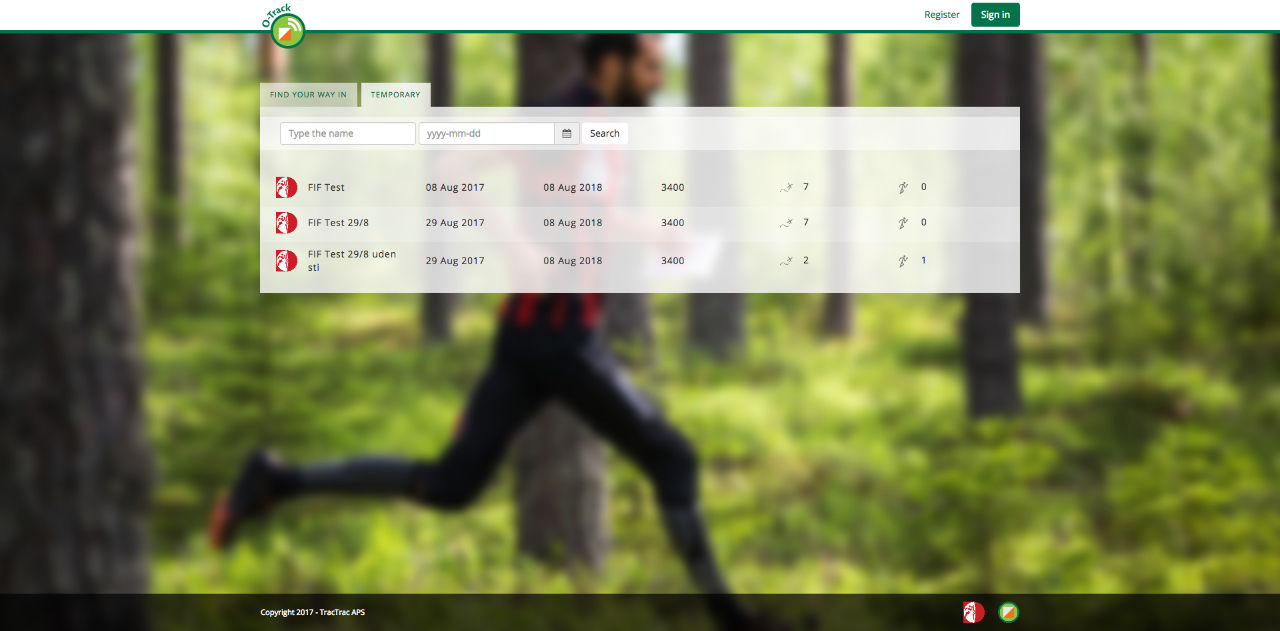
Register
O-Track is open for anyone to view, but to track yourself with a phone or to upload a track a user account is needed.
Accessible through the top bar if not already logged in..
User restriction: None / Always available
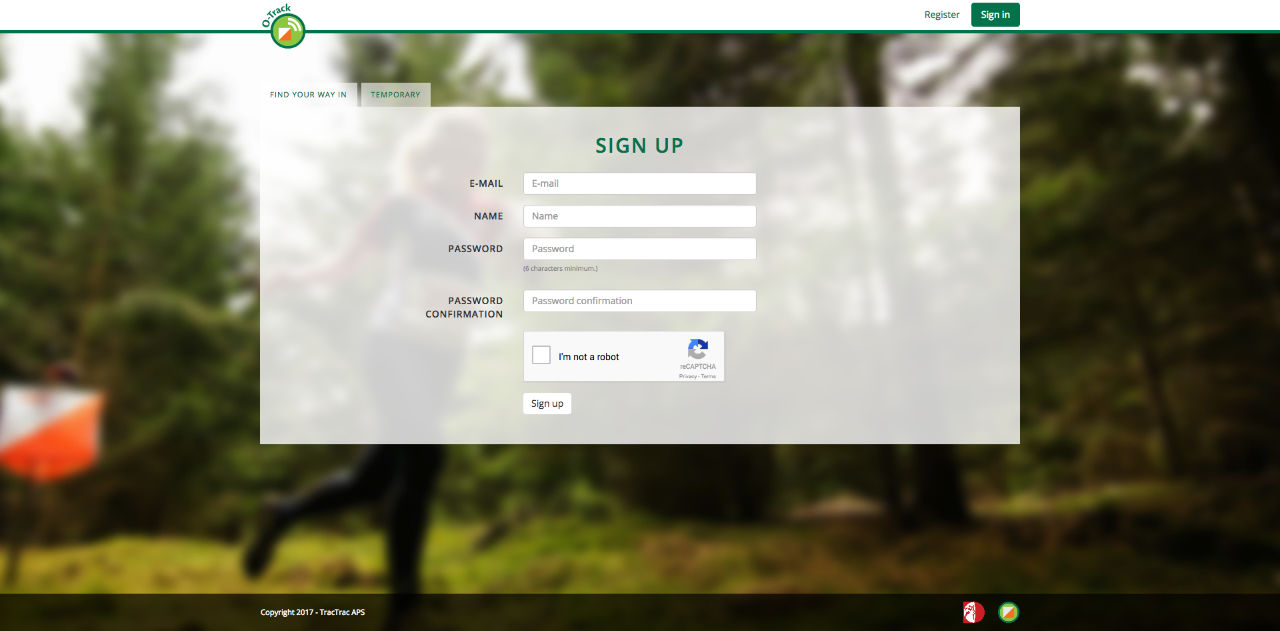
Sign in
Here it is possible to login with any user registered through email or with Facebook or Google.
Accessible through the top bar if not already logged in.
User restriction: None / Always available
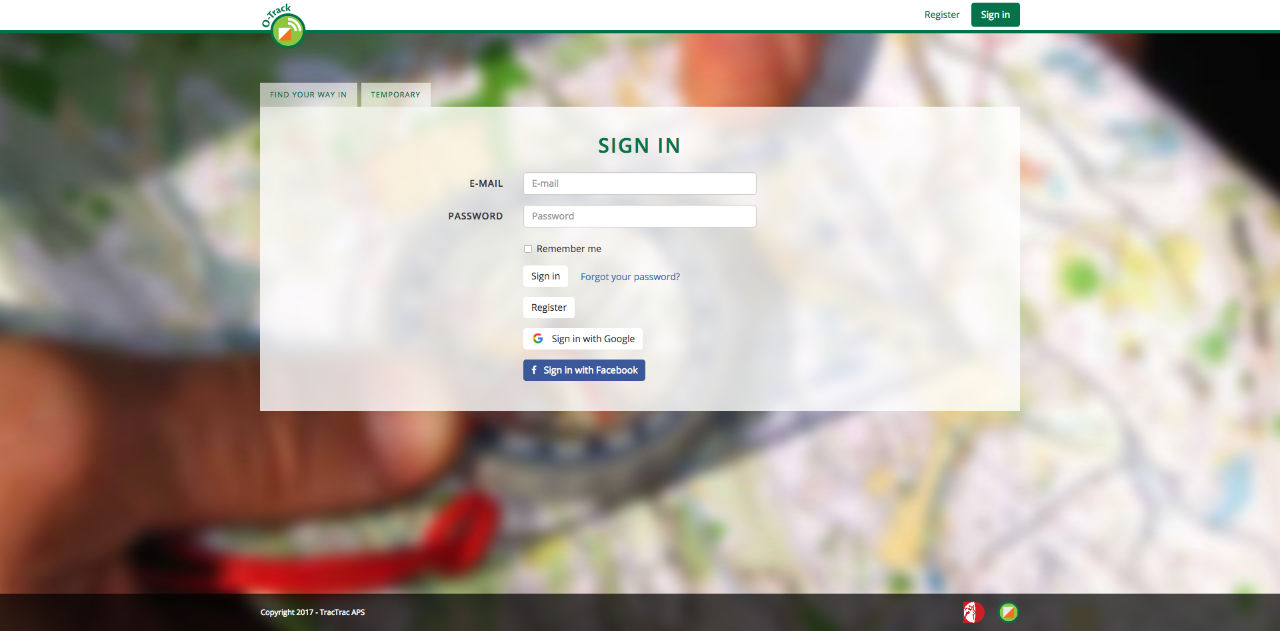
My tracks
List all tracks and activities of the user.
Accessible through the tab bar if logged in.
User restriction: Basic user / Available when signed in
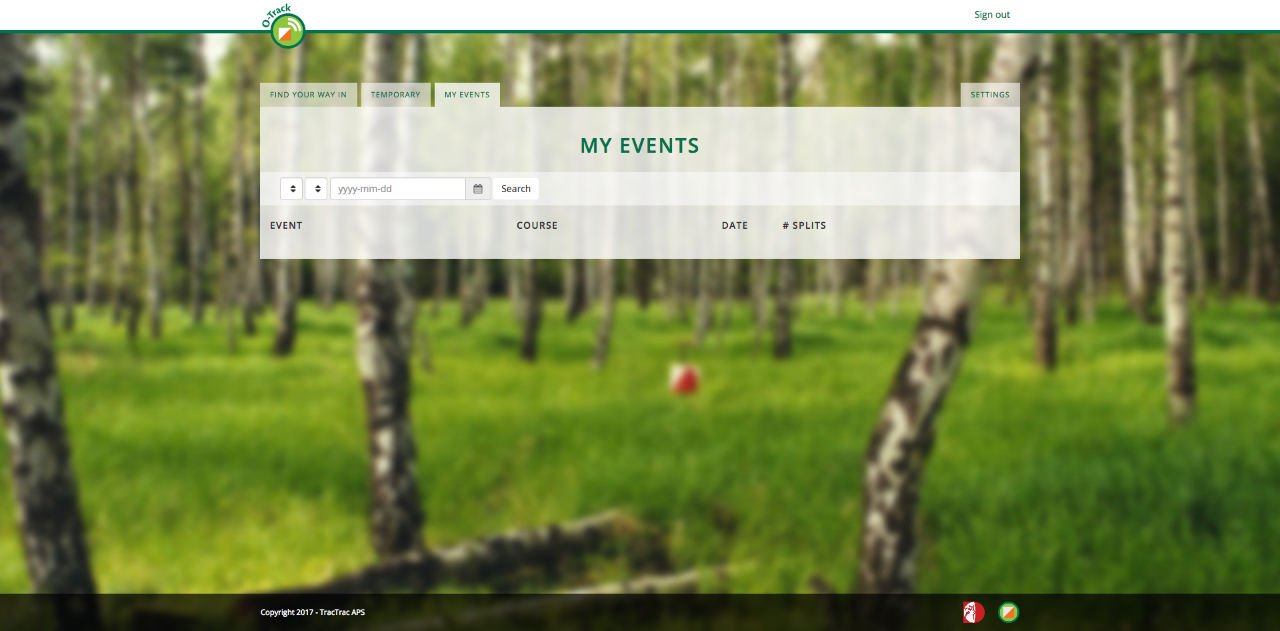
Settings
Here the user can change the display name, password or delete account.
Accessible through the tab bar if logged in.
User restriction: Basic user / Available when signed in
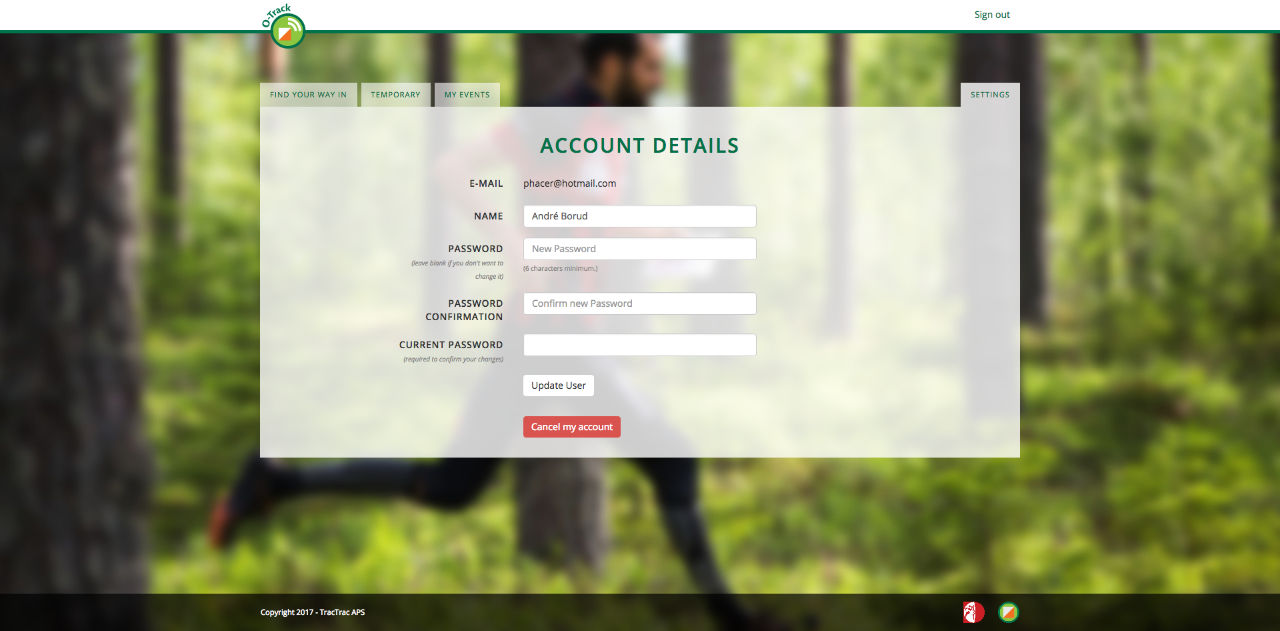
Sign out
If the user feels the need to logout, like if a public computer has been used then this can be done through the sign out button on the top bar.
Accessible through the top bar if logged in.
User restriction: Basic user / Available when signed in