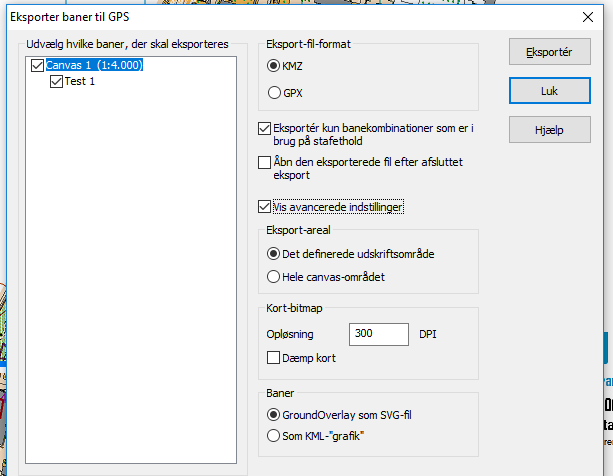Due to a policy change from Strava, by the 11th of December it will no longer be possible to fetch tracks to O-track directly from Strava. Please instead use the option of downloading your track in .gpx or .fit format to your computer and upload it to O-track.
To upload the Garmin track using your mobile phone, see the following tutorial: LINK
To upload the Garmin track using your mobile phone, see the following tutorial: LINK
How to export .KMZ from Condes to O-Track?
From Condes you export the KMZ-file via the menu 'Eksport / Eksportér baner til GPS'.
Choose the default selection as shown on the screenshot and press 'Export'.
If you want to allow the user to visit controls in random order (i.e. not run a specific course) (e.g. for Permanent event locations) you should include 'Alle poster' in 'Udvælg hvilke baner, der skal eksporteres'.